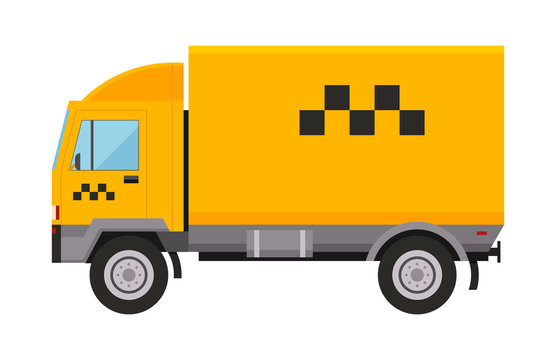If you’re looking to use a photo printing service like Photobook, here are some helpful tips to get the best results—whether you’re printing a photo book, calendar, canvas, or other photo gifts:
📸 Before You Upload: Organize & Prepare
-
Curate Thoughtfully
Choose your best photos—avoid duplicates or near-identical shots. Consider the story or theme you want your photobook to tell (e.g., travel, wedding, baby’s first year). -
Use High-Resolution Images
Aim for 300 DPI or original files from your phone or camera. Avoid screenshots or images downloaded from social media (they’re often compressed). -
Edit Before Uploading
Adjust brightness, contrast, crop, and sharpen your images in a photo editing tool (e.g., Lightroom, Snapseed, or even built-in phone editors). -
Organize by Folders or Timeline
Group photos by event, date, or theme before uploading to streamline the layout process.
🎨 Design Tips
-
Choose a Clean, Consistent Layout
Stick to 1–3 photo layouts per page. Avoid overly cluttered pages unless it’s a collage-style design. -
Leave Room for Breathing Space
Use white space strategically. It draws attention to the images and gives a more professional look. -
Use Templates (But Customize!)
Most services like Photobook, Shutterfly, or Mixbook offer pre-designed templates. Start with one, but adjust placements and fonts to match your style. -
Pay Attention to Text
Keep captions short. Use a clean font. Double-check for typos!
🖨️ Printing & Finishing
-
Choose the Right Paper Type
-
Glossy: Sharp, vibrant colors but prone to fingerprints.
-
Matte: More subtle and elegant, better for text-heavy pages.
-
Lustre/Silk: Good balance between the two.
-
-
Upgrade Covers If It’s a Gift
Hardcover, lay-flat, or leather options make the book feel premium and last longer. -
Check Crop Zones
Don’t place important parts of a photo (like faces) near the edges—some trimming may occur during printing. -
Preview Everything
Use the final preview tool to check alignment, page flow, spelling, and image quality before submitting your order.
💰 Cost-Saving Tips
-
Look for Coupons
Sites like Photobook, Mixbook, or Snapfish regularly offer up to 60–70% off deals. -
Plan Bulk Orders for Gifts
Ordering multiple copies of the same book or several photo gifts at once can save on shipping. -
Sign Up for Newsletters
You’ll often get a discount just for signing up or downloading their app.